How to fix inaccessible boot drive restart loop for Windows 10
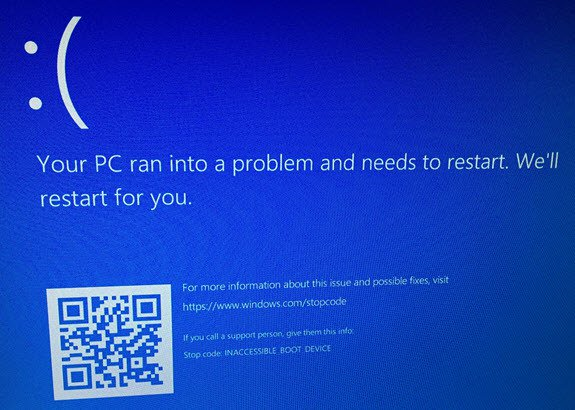
We will talk here about this problem that people face after cloning their win 10 to another HDD, and the main reson for this problem that Microsoft windows software doesn't allow the user to use any USB device to run windows, only windows allows using either an SSD or internal HDD.
To overcome this issue you have to use a Win to USB software, there are many software that do the same job but I'm giving you a link for Hasleo WinToUSB because I have already tried it and it gets the job done.
Free version link:
https://www.easyuefi.com/wintousb/index.html
Instructions:
After installing WintoUSB, choose physical to USB & press next:
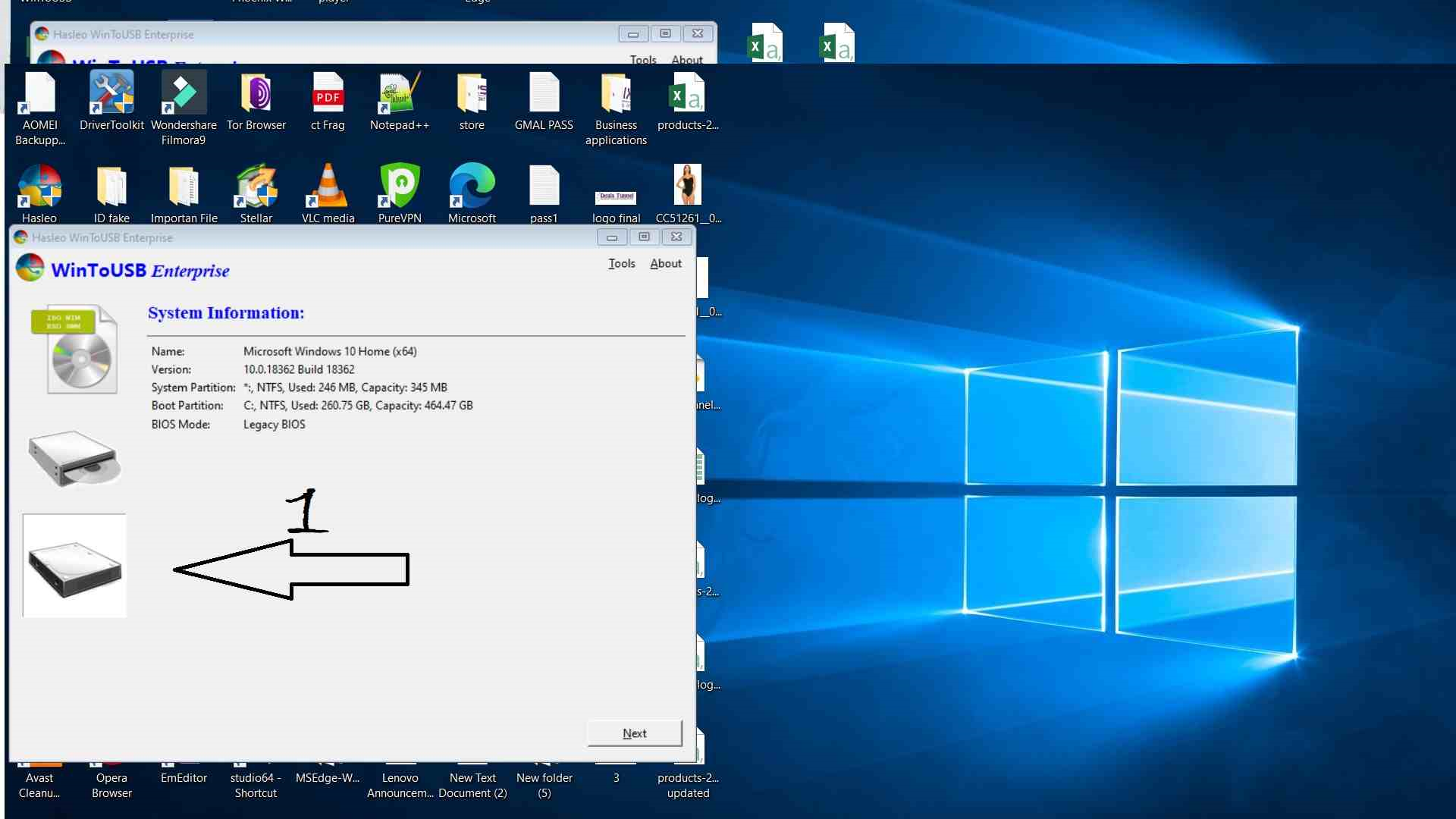
Then select the destination disk (Your USB device that you want to install windows on it) it will format automatically and select MBR for BIOS then next
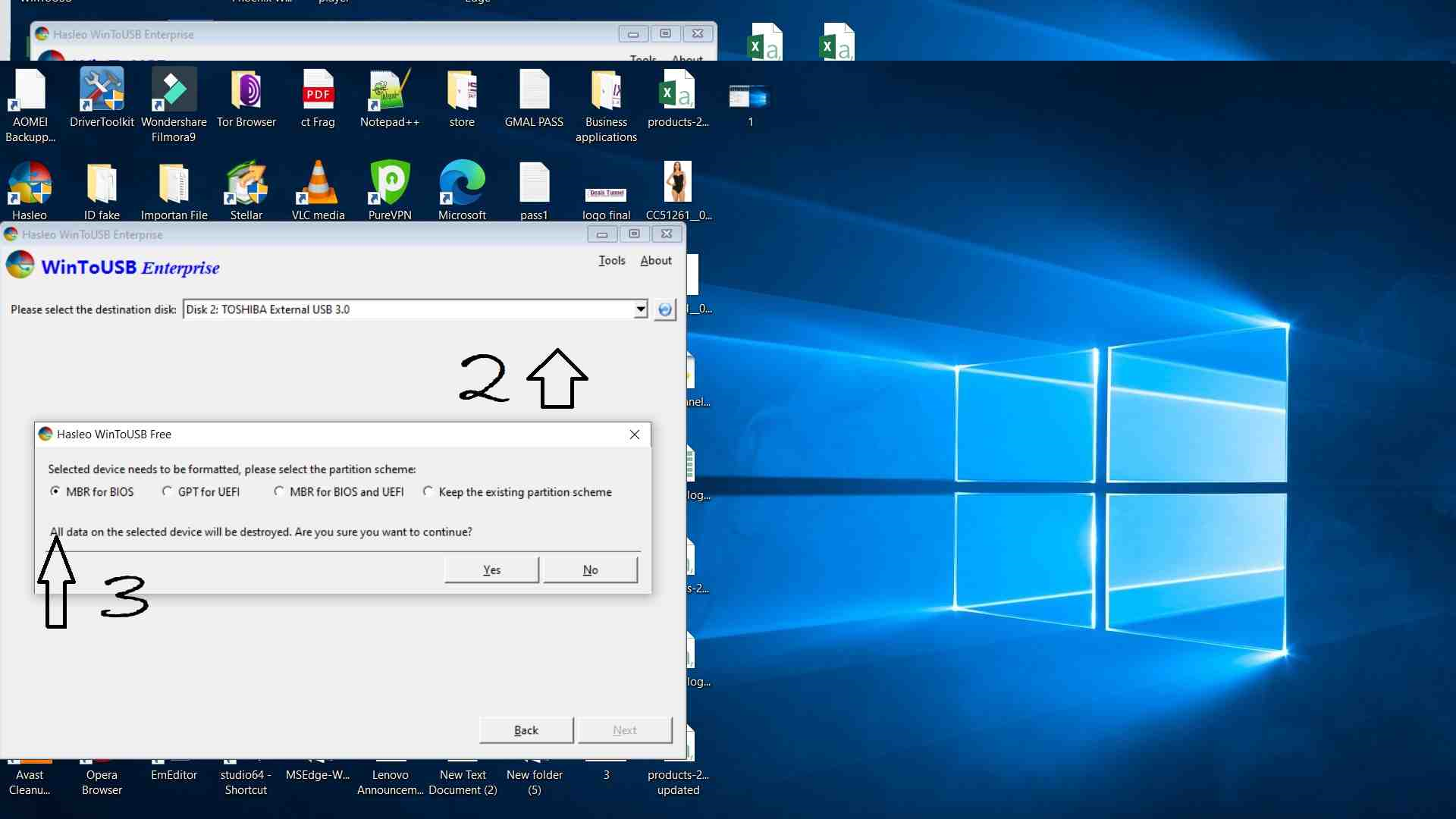
Select the HDD partition that you want to install win on it or keep the settings as is and press next
Select yes
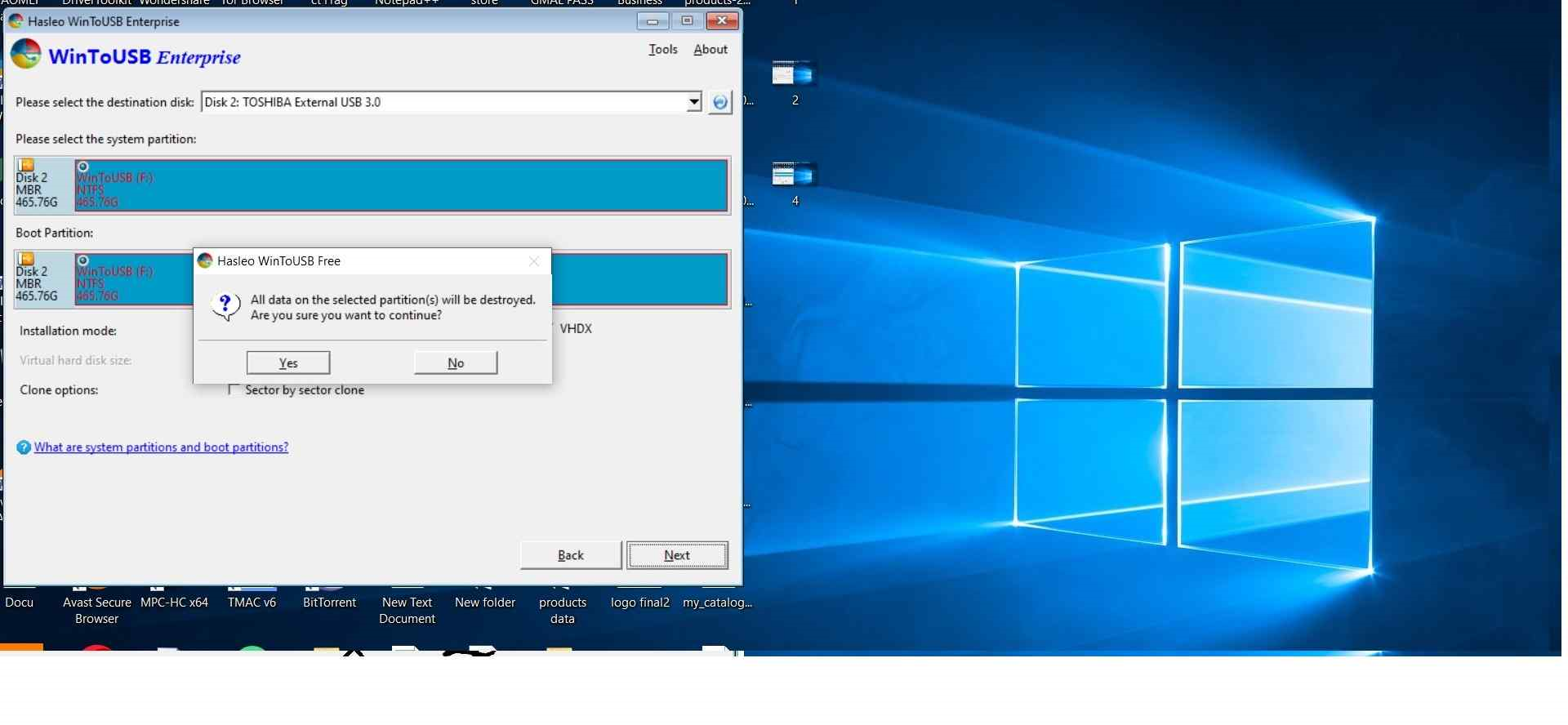
You have to change boot setting from the motherboard to run windows from the USB.
Windows license will not work on the new device so the windows on the USB device needs to be activated as well.
